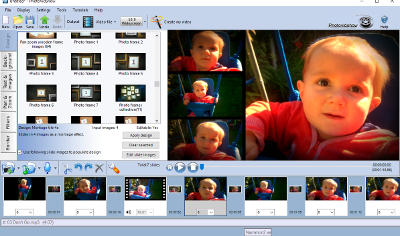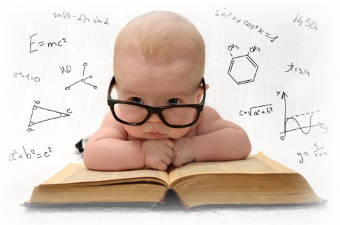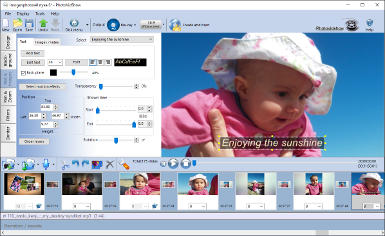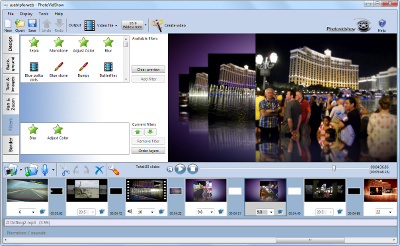PhotoVidShow is totally free to use
PhotoVidShow is now totally free to use.
If your currently installed version of PhotoVidShow requests a registration key code and you do not know what your code is, then you can use the code below instead of installing the free version :- B401A5DCB934F73272C96A9D95191F35