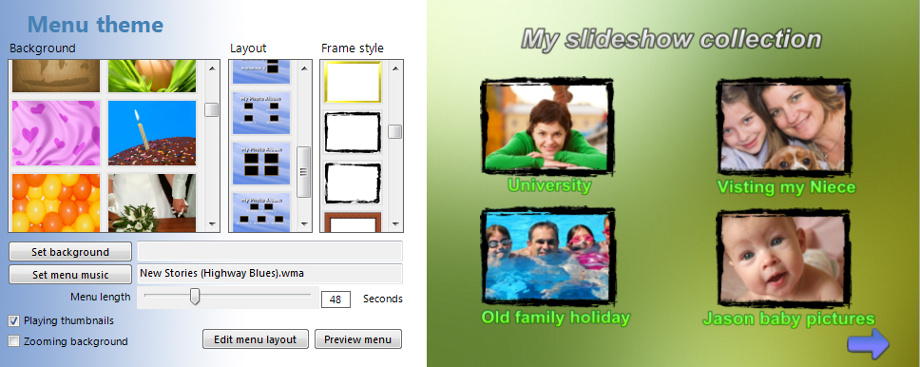Free software for creating a DVD, blu-ray or video slideshow.
PhotoVidShow features

Easy to use editor
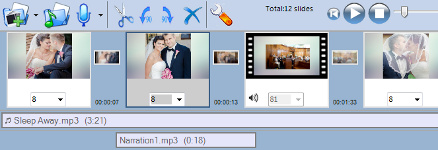
PhotoVidShow has a simple user-friendly interface that enables you to produce impressive slideshows with the minimum of effort. Simply add photos, video and audio to the storyboard panel - then tweak and preview your slideshows to your hearts-content.
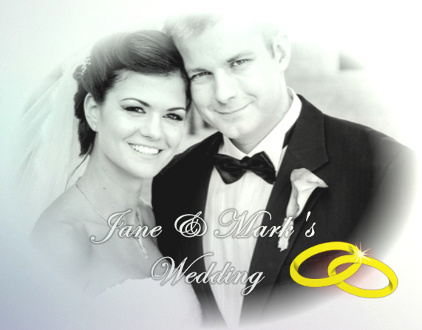
Add additional text, images, video and clipart
PhotoVidShow allows you to add any number of text captions, images, video and clipart to your slides. These are also know as simply slide "Decorations". The editor then allows you to position, resize and rotate any decoration as well as setting it's transparency to make it blend with the background.
PhotoVidShow includes an extensive library of clipart images, from speech bubbles to animals to other commonly required art.
Pre-constructed slide designs
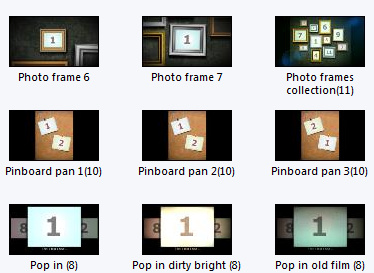
PhotoVidShow provides a collection of stylish pre-slide design templates, from panning around multiple images to templates with 3D movement.
These templates are essentially slides which have already been created for you and usually consist of many images and text with a mixture of movement and effects. All the user need do, is specify the input images and text to the template to create a stunning looking slide.
Filter effects
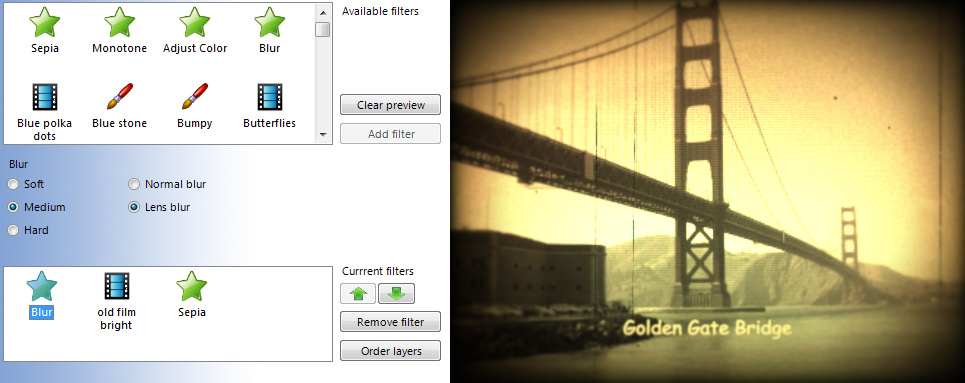
PhotoVidShow allows you to apply any number of filter effects to a slide. These filter effects include "lens-blur" effects or an "old film" type effect or just simply color adjustments. The editor also includes a wealth of texture and color blending effects that can give your slides dynamic lighting and a texture feel to it. PhotoVidShow also includes many video filters like "light-leaks" and "lens-flare" effects. With the ability to change the order the filters are applied the total different types of combined effects are almost limitless.
Edit font style
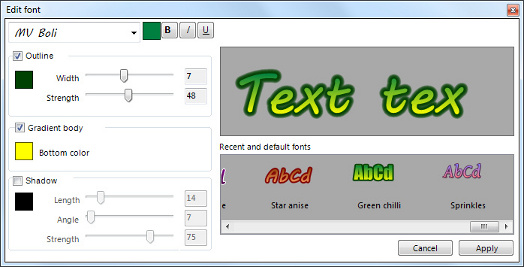
PhotoVidShow provides a collection of extensive font styles to choose from; or alternatively you can easily create some of your own.
The editor allows you to set the font name, main body color or gradient colors, outline thickness and strength as well as shadows to produce some impressive font styles.
Pan and zoom editor
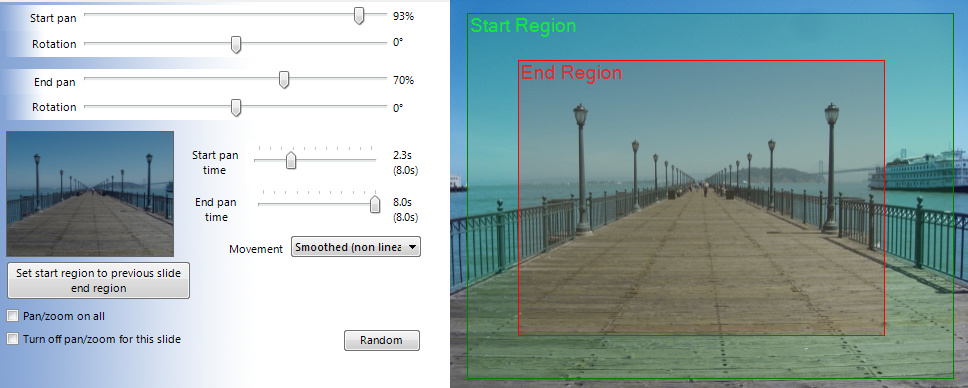
The pan and zoom editor allows you to set up a pan and zoom motion effect on your slide. Also known as a "Ken Burn effect", this feature allows you to add motion to an otherwise still picture. For example if you had a picture of a group of people, you could set up an effect such that it slowly zoomed into one person in particular.
Simply set the start and end regions and the type of movement required. You can also delay the pan and zoom to start at a specific time or finish at a certain time.
Border overlays
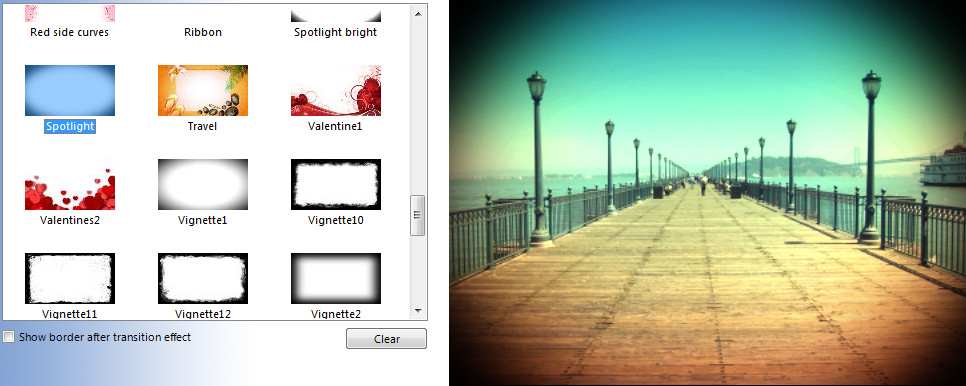
The editor provides a collection of overlay borders which can be applied to a slide. These borders occupy the outer edges of the slide and are drawn on top of the slide image. They may consist of a pattern or as a "Vignette" effect where there is loss in clarity towards the corners and sides of a slide. Typically simply adding the 'Spotlight' or 'Vignette1' border is enough just to give a slide an extra professional look.
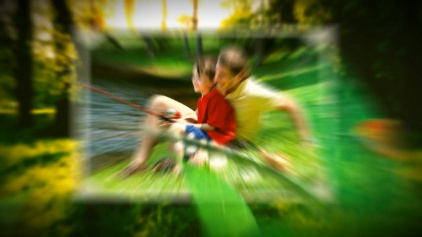
Motion blur
One of the powerful features of PhotoVidShow is to ability to apply motion blur to the final output slideshows. Motion blur gives rapidly moving images a more realistic, natural camera feel to them when shown as a video.
The example image is a snapshot frame of a fast moving zooming image. Without motion blur, movement can look "jerky" and appear unrealistic to the eye.
Motion effects on text, images and video
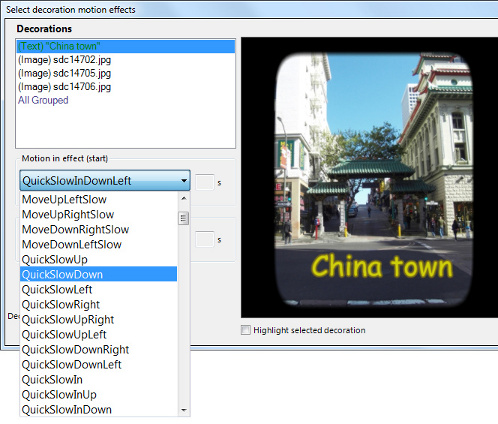
The editor allows text and images to have movement in your slides. PhotoVidShow has a fast library of built in motion effects to choose from. So with a few clicks you can have text rapidly moving in and then spinning out.
Motion types you can set are "Motion in effects" which are effects done to make decorations appear at the start and "Motion out effects" which are effects to make decorations disappear at the end.
With the ability to also set the times a decoration is shown for in a slide, the overall effect can give your slideshows some very impressive results.

Transitions between slides
When one slide ends another begins. PhotoVidShow offers many professional transition effects to choose from when moving from one slide to another.
The PhotoVidShow transition selection window offers movement, blurring, color saturation, pattern effects, as well as many more.
Video trimming
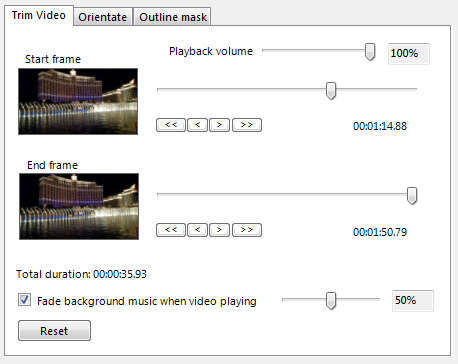
When importing videos into PhotoVidShow it is often useful to be able to trim the video so that only a section of it gets played. PhotoVidShow offers this feature by allowing the user to set the start and end frames.
PhotoVidShow also allows you to adjust the volume and even quieten down the background music whilst the video is playing in the slideshow.
Image adjustments and adding masks
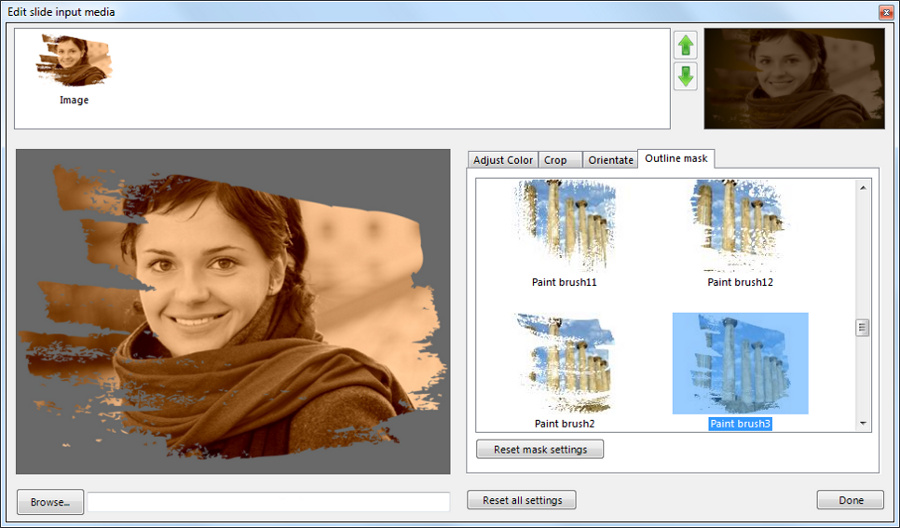
PhotoVidShow allows you to alter the pictures you import into the editor. You can alter color settings like brightness and contrast but also colourize your image. PhotoVidShow also provides clipping and orientation settings as well as the ability to apply a mask to your pictures. These masks can just give them a nice soft edge or it can take the form of a shape like a circle or a heart. Other masks can give pictures a more artistic feel like the paint brush strokes masks. See picture above.
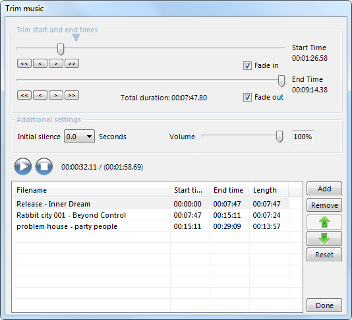
Add a background music soundtrack or narration
PhotoVidShow allows you to add a background soundtrack to your slideshows. Simply import your favourite tunes as mp3's or wma's and re-arrange their play order in the storyboard. The editor then allows you to further trim the music so that a specific part of a music track is played. You can also tell the editor to end a music track on a particular slide.
The editor also allows you to add narrations and sounds effects to your slideshow. The editor provides a narration creation window, that allows you to speak into a microphone as your slideshow is previewing. After this you can move, add or trim any narration or sound effect as you wish.
Fully customizable disk menu editor